New Year Goals! The Best Fitness Products 2023!
Whether you are just starting your fitness journey; or have been at it for some ti...
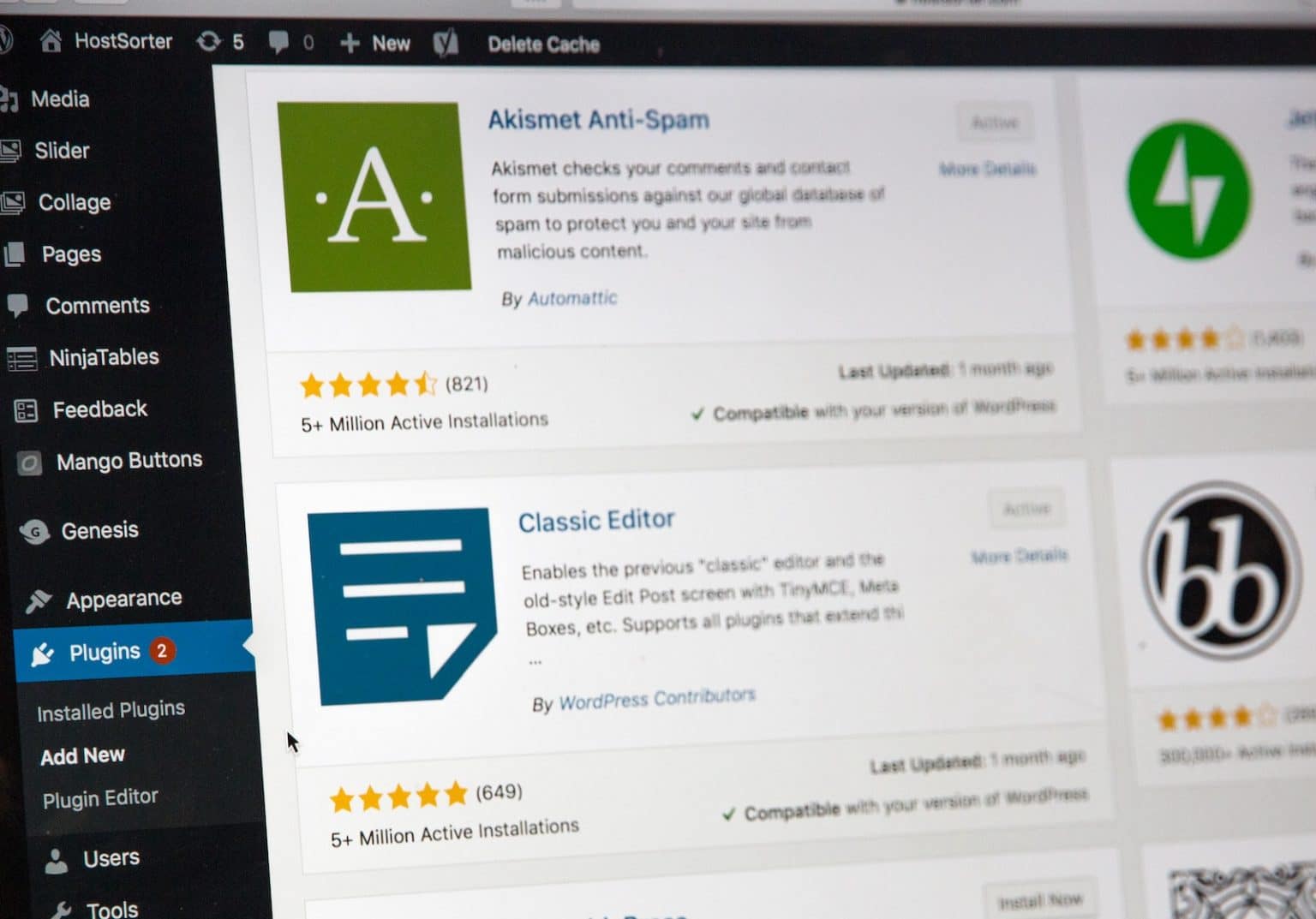
I will cover the 3 Best WordPress Image Optimizers to make your choice easier. I’m talking about EWWW Image Optimizer, ShortPixel, and Imagify. EWWW Image Optimizer has over 1 million active installations! ShortPixel has over 300,000! Imagify has over 700,000! I’m talking about the best of the best here.
Your website speed matters! I’m sure you know by now, but Google takes the speed of your webpage into account with how it ranks your website. Google confirmed that in an April 2010 Announcement. Many other factors play into your Google ranking, most of which we can control. Page speed is one of those we can. One of the biggest offenders when it comes to website speed is images. Images account for a large portion of what gets sent to the client and downloaded by their browser.
Make sure you don’t skip any part of this article. I have a direct comparison of image compressions and a chart which covers which plugin has the features you want.

Smaller Images, Faster Sites, Happier Visitors. Comprehensive optimization.

Optimize images & PDFs smartly. Create and compress next-gen WebP and AVIF formats. Smart crop and resize.
Most websites today use CSS and JavaScript for the website layout and experience. But the rest of the website consists of text and images. Images will be downloaded by the client when they view a webpage on your site. Depending on how many are on your site, they can significantly slow it down.
Typically you have between 3 – 5 seconds to capture your website visitor’s attention. If your website loading time is longer than that, they won’t bother waiting around for a slow site. Faster-loading pages will keep your users on the site longer, which is the goal.
As I talked about in my opening paragraph, Google uses page loading speed as one of many factors to rank your pages. Faster-loading pages will rank above slow ones.
EWWW Image Optimizer has over 1 million active installations. This statistic speaks volumes about its performance, features, and pricing. You can bulk compress your images that already exist. Automatically compress new uploads, saving you time. You can control which resizes to generate/optimize. You also get a 30-day cloud backup of originals.
EWWW Image Optimizer has a free trial for 30 days. In that 30 days, you are allowed to optimize 1,000 images. After the 30-day trial, you need to convert to a paid plan. You also get 1 CDN allotted to you. The CDN allows you to offload the storage and delivery of your images to the Easy IO CDN servers. You also get 30 days of cloud backup of original images.
Disadvantages of using EWWW Image Optimizer
If you run multiple websites, you will need to purchase a larger tier package. They do have 3 Tiers, all with unlimited image optimization. Standard – 1 website. Growth – 10 websites. Infinite – Unlimited websites.
ShortPixel has over 300,000 active installations, which is not as many as other plugins, but don’t let that deter you. It has all the same features and does a great job compressing images. The plugin makes it easy to accomplish all your image optimization needs. Bulk optimize, auto-optimize on upload, and auto-WebP conversion, to name a few. You can choose to locally backup your original files.
ShortPixel has a Free Tier. If you stay within its limits, you never have to pay. The free tier offers you 100 credits a month on unlimited sites. They also offer free credits for non-profits if you contact them. They also recently started offering an Unlimited plan.
Disadvantages
There are two main drawbacks. The first one is if you choose the monthly unlimited plan, it’s only for one website. So if you run multiple sites, you must purchase multiple unlimited plans. The second is that it integrates with CloudFlare, but could be difficult with other CDNs.
Imagify is a great choice, with over 700,000 active installations. It has all the features you will need to optimize all your images. Bulk optimize, auto-optimize on upload, and auto-WebP conversion, to name a few. You can choose to locally backup your original files.
They also offer a free-for-life Tier, which allows you to optimize 20 MB a month on unlimited sites. If 20 MB is not enough, you can purchase a cheap upgrade which will give you unlimited images on unlimited sites. Imagify is a great option if you run multiple websites with a lot of images. Imagify also makes it possible to integrate with 3rd party CDNs.
Disadvantages of using Imagify
I honestly could not find any disadvantages to Imagify.
This is a direct comparison of the same 250 KB JPG image, uploaded and compressed with Lossy file compression.
| Plugin | Original File Size | Compressed File Size | % Savings | Compression Type |
|---|---|---|---|---|
| EWWW Image Optimizer | 250 KB | 117 KB | 53.2 % | Lossy |
| ShortPixel | 250 KB | 92 KB | 63.2 % | Lossy |
| Imagify | 250 KB | 108 KB | 56.8 % | Lossy |
This is a direct comparison of the same 250 KB JPG image, uploaded and compressed with Lossless file compression.
| Plugin | Original File Size | Compressed File Size | % Savings | Compression Type |
|---|---|---|---|---|
| EWWW Image Optimizer | 250 KB | 236 KB | 5.6 % | Lossless |
| ShortPixel | 250 KB | 237 KB | 5.2 % | Lossless |
| Imagify | 250 KB | 236 KB | 5.6 % | Lossless |
This is a direct comparison of the same 669 KB PNG image, uploaded and compressed with Lossy file compression.
| Plugin | Original File Size | Compressed File Size | % Savings | Compression Type |
|---|---|---|---|---|
| EWWW Image Optimizer ** | 669 KB | 110 KB | 83.6 % | Lossy |
| ShortPixel | 669 KB | 454 KB | 32.1 % | Lossy |
| Imagify | 669 KB | 411 KB | 38.6 % | Lossy |
This is a direct comparison of the same 134 KB PDF, uploaded and compressed with Lossy file compression.
| Plugin | Original File Size | Compressed File Size | % Savings | Compression Type |
|---|---|---|---|---|
| EWWW Image Optimizer ** | 134 KB | 123 KB | 8.2 % | Lossy |
| ShortPixel | 134 KB | 131 KB | 2.2 % | Lossy |
| Imagify | 134 KB | 131 KB | 2.2 % | Lossy |
Two types of compression can be used at various degrees to compress images. Lossy compression involves discarding the image data that is deemed less important. The result is a smaller image size, but some details and quality are lost. Lossless compression doesn’t throw away any data. It is the technique of encoding the data through algorithms that result in a smaller image size while keeping the quality.
One main thing you want from an image optimizer is that it supports all the file formats you use. For example, if you know you will need to compress PDFs, you will need to ensure whichever one you choose will support that file format. At the very least, it should support all JPG formats, PNGs, GIFs, PDFs, and WebP formats.
WebP is an image format developed by Google to provide high-quality, lightweight images for the web. The main advantage of WebP is that it can achieve similar image quality at much smaller file sizes. WebP also supports both still and animated images. Google Chrome, Mozilla Firefox, and Microsoft Edge browsers support WebP file format. Safari and Internet Explorer do not support WebP. Your image optimizer should know the difference and serve the appropriate file format to the correct browser.
The last thing you want to do is manually compress images after you upload them. Your image optimizer should auto-magically compress the images after you upload them. The way it works is, you upload an image, that image gets set to the image optimizers servers, the images are compressed and sent back to your WordPress site, the original image is either deleted or backed up, and the newly compressed images are ready to use.
Another great feature your image optimizer should have is Bulk Image Optimization for pre-existing images. More than likely, you already have a website up and running serving assets. Once you install an image optimizer, you want your images optimized. You don’t want to waste time individually optimizing each image. You should be able to select them all, click a button, and have them all optimized.
WordPress creates four different sizes of an image when you upload a single image (Thumbnail, Medium, Large, Full Size). It does this to have different image sizes available for all uses. You don’t want to serve a 1024×1024 pixel large image when you only need a small thumbnail. Your image optimizer should optimize all sizes of an asset that WordPress auto-generates.
Another great feature that you might want to use is a backup of the Original image you uploaded. A standard feature should allow you to choose if you want the original image backed. Most image optimizers allow a local backup of the file on your servers. Some even back up the assets to their cloud servers, with a time limit on how long they store them.
| Feature | EWWW Image Optimizer | ShortPixel | Imagify |
|---|---|---|---|
| Does it have a free tier/trial? ** | TRIAL | TIER | TIER |
| What does free tier/trial include? | 1 Easy IO CDN site 30 days 1,000 Compressed Images | 100 Credits a Month Unlimited Websites | 20 MB Per Month |
| Credit Card Needed for free tier/trial | NO | NO | NO |
| Can a single API key be used on multiple sites? | NO | YES | YES |
| Bulk Image optimization? | YES | YES | YES |
| Optimizes all WordPress image sizes? | YES | YES | YES |
| Auto-WebP Conversion? | YES | YES | YES |
| Choose Compression Type? | YES | YES | YES |
| Local File Backup? | YES | YES | YES |
| Can you use 3rd Party CDN | YES | CloudFlare | YES |
| File size limit – Max file size per image? | Unlimited | 100 MB | 33 MB |
| Resizes Image On-the-fly? | YES | YES | YES |
| Direct API Access? | YES | YES | YES |
| Images are compressed on your server or theirs? | THEIRS | THEIRS | THEIRS |
| Try It Today! | Try It Today! | Try It Today! |
New Year Goals! The Best Fitness Products 2023!
Whether you are just starting your fitness journey; or have been at it for some ti...
New Year, New Goals! The Best Stuff for 2023!
Welcome to 2023! It’s time for a new year and new healthy you. As a busy mom boss ...